Depending on how much cash you are willing to spend, and what features you require, Image-Line has several versions of their studio for sale.
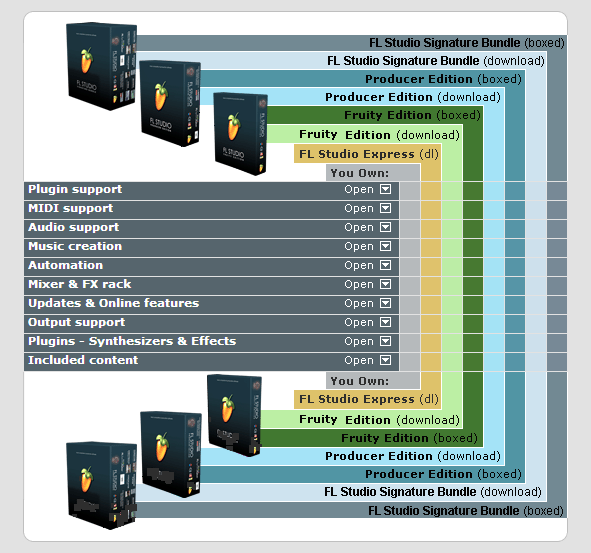
FL Studio Editions Breakdown, found on their Feature Comparison tab of http://www.image-line.com/documents/editions.html
Basically, the editions and prices for version 10 of FL Studio (as of posting date) are as follows:
- Express Edition – $49.00
- Fruity Edition – $99.00
- Producer Edition – $199.00
- Signature Bundle – $299.00
- FL Studio + All Plugins Bundle – $934.85 (Not in above image)
As you can see, Image-Line offers everything from the basic entry-level edition, to the most fully-featured professional package. As you might expect from software of this tier, there is academic pricing available. However, it is not as readily available as one might hope. More details on how to get ahold of the academic licensed version is available directly from Image-Line’s website, here. Apart from being somewhat difficult to acquire, the Academic Edition of FL Studio does not allow you to commercialize (sell, rent, …) any of the music you produce with it. You do have the option of upgrading to a full FL Studio license at any time via the web shop for $39.00 USD.
The Demo
The demo version of FL Studio is in essence the Producer Edition, albeit with one drawback. While you are able to use all the features of the Producer Edition and try out all the cool plugins that will be included if you were to purchase it, you are unable to re-open saved project files.
This may be one of the most clever restrictions I’ve seen for software in a while. Some manufactures market their demo as a cut-down and heavily restricted version of their software, in hopes to encourage you to purchase the full version ASAP. This often backfires, as users are unable to see the full potential of the software, and sometimes think the full version will be equally limiting. (If that makes any sense. :P) Another type of demo that some software developers use is a 30 day trial. While these are nice from the perspective that you are able to use all the programs features (at least most of the time) and are able to re-open project files, often these trial periods feel too short. The actual time you are able to spend learning and trying that program in the 30 day period is maybe in total a days worth of your time. At least that’s what I’ve found. (Unless of course you are able to devote a substantial block of time to learning.)
Basically, what it boils down to is that you’re going to need a full version of some kind if you’re looking to test-drive FL Studio. The demo doesn’t really cut it, since you won’t be able to work on your project for more than one sitting at a time. Leaving your computer in sleep mode to keep all the work you’ve done just isn’t a viable option; especially if you’re working on something that you’ve come to like. While saving your project is still possible in the demo, not being able to open that project until you purchase the full version is just a bit too frustrating.
